Temperature sensor Fibaro Universal Sensor controls the relay
How this work:
When the temperature sensor reports that the temperature drops below 27°C, the heater turns on. Once the temperature goes above 27°C, the heater switches off.Hardware:
- Temperature sensor: Fibaro Universal Sensor
- Relay: Plug Switch Everspring (turns on the heater)
Algorithm configuration:
The temperature sensor must be constantly connected to power supply.- Set up the sensor, so he sent a report about temperature change every minutes (Parameter 11)
- Turn on or off the relay (Scene)
- Every time when the report of the temperature comes, check its value (Rule) and acivate the Scene
Configuration:
1) Set up the sensor, so it sents the report about the change of temperature every minutes (by default, it sends a report every 200 seconds). Follow the steps below:- Go to the Expert Mode by pressing button expert mode on the bottom panel
- Go to the menu For experts → Expert commands
- Choose Fibaro Universal Sensor from the left column and are looking for a Configuration in the right column
- Setup Parameter = 11, Value = 60. Press Set
These steps can be done in Configuration tab if there is a desription file of FGBS-001 in Z-Cloud.
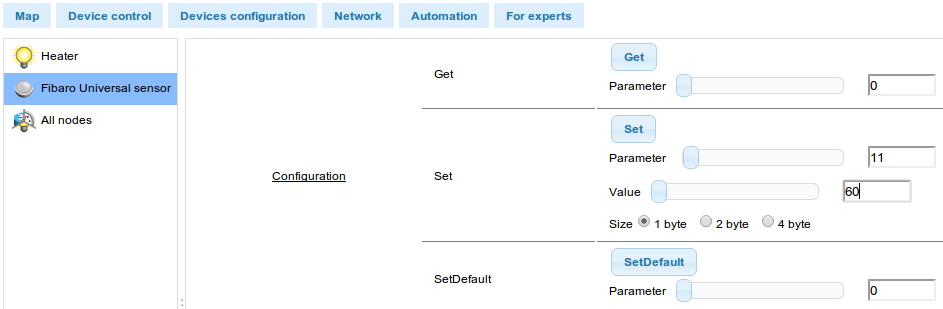
2) Create two scenes: Turn On Heater and Turn Off Heater:
- Go to the menu Automation → Scenes and create two scenes
- Press Save
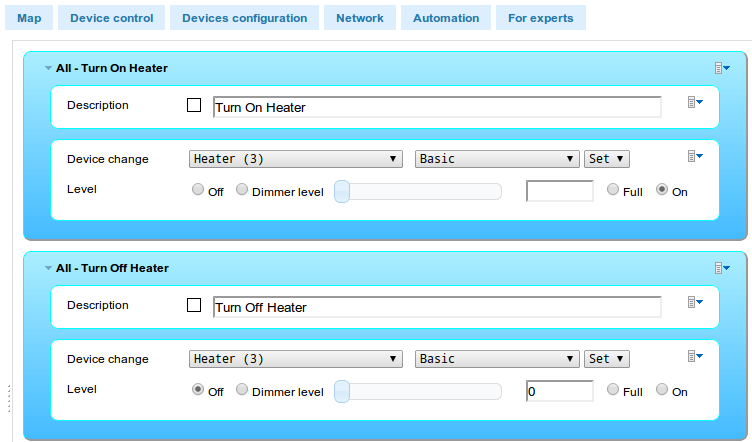
3) Create two rules, which will check the temperature:
First rule - If the report is come, And the temperature is less than 27C, then turn on the heater
- Right-mouse click in the field Condition and select the Append after → Check event
- In a new field right-mouse click, to call menu, select the Check event → Check source device, from the menu Source device select Fibaro Universal Sensor
- Again call this menu, select Check event → Event, from the menu Event, select Report
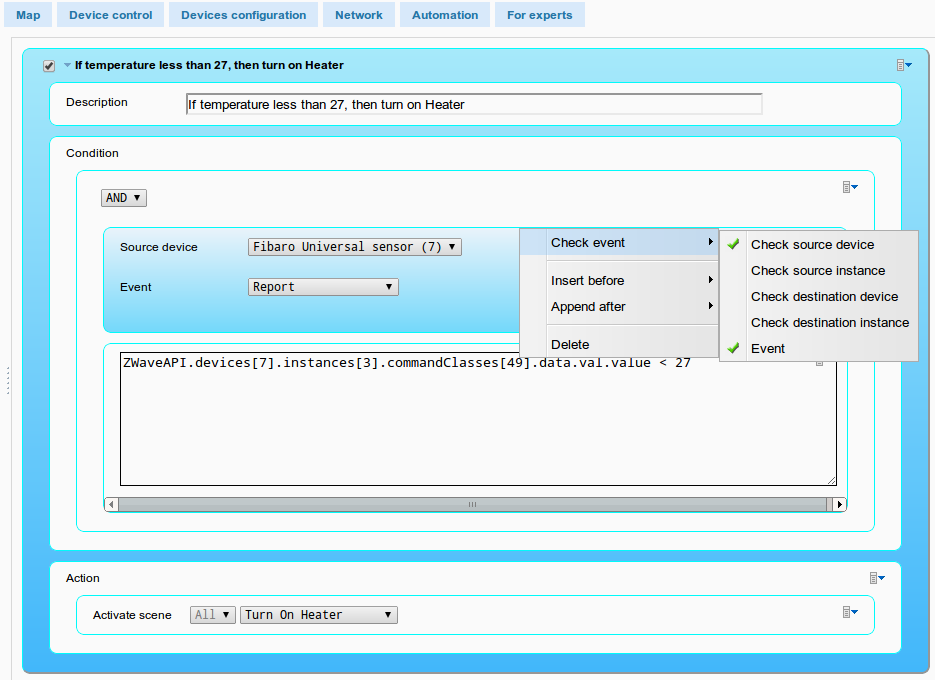
- Again right-mouse click in the field Condition and select the Append after → Evaluate python script
- Insert string ZWaveAPI.devices[7].instances[3].commandClasses[49].data.val.value < 27, where devices[7] is the ID of your sensor, 27 at the end - temperature.
- In field Action call menu, select Append after → Activate scene, from menu Activate scene select Turn On Heater
- Make the rule active, by setting a checkbox. Press Save
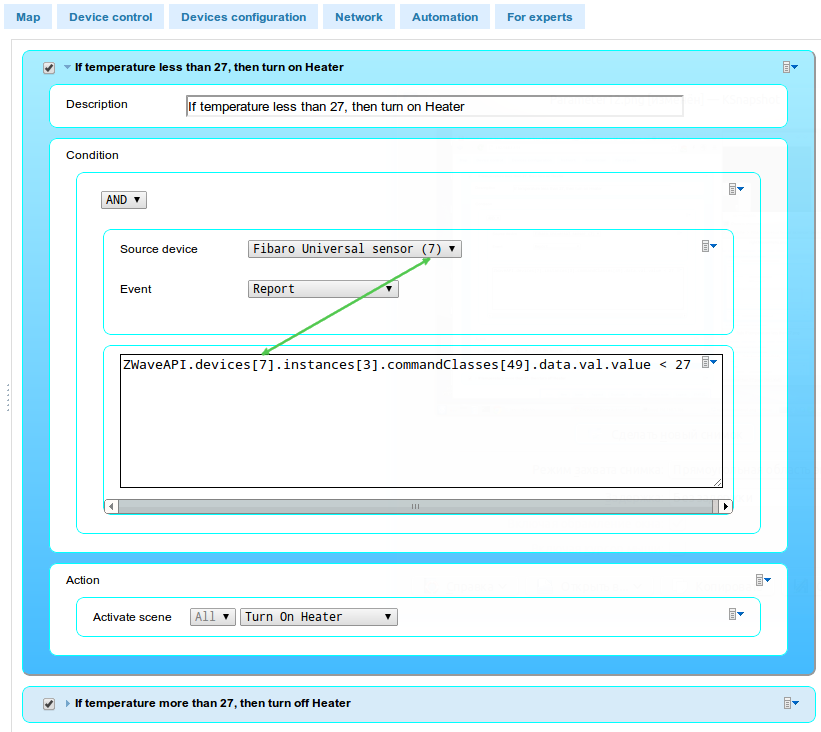
Second rule - If the report is come, And the temperature is more than 27C, then turn off the heater. Do similarly to the first with a some changes:
- In the script at the end set >= 27
- From menu Activate Scene select Turn Off Heater
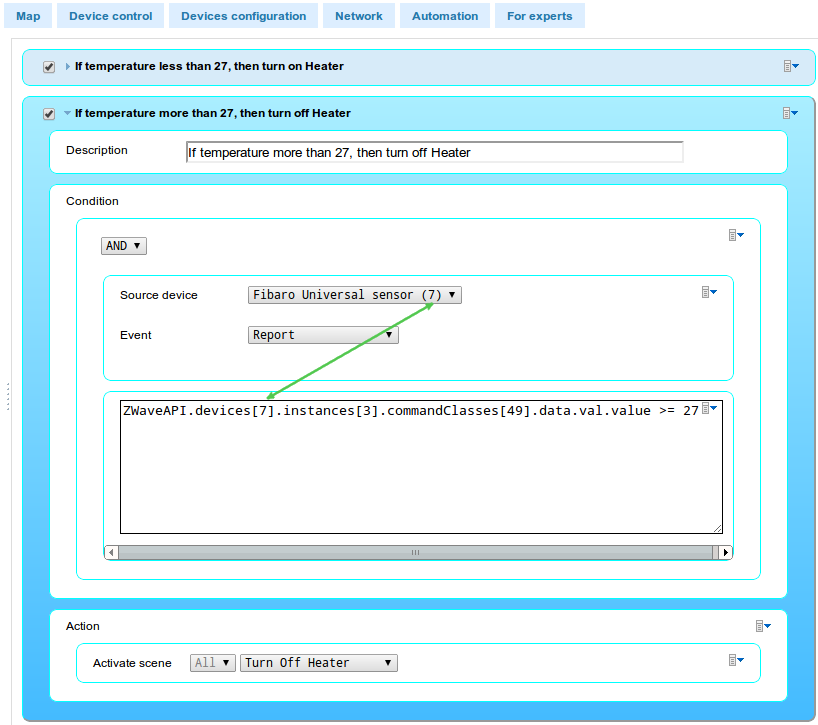
Press Save and enjoy your smart home!
