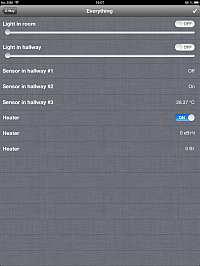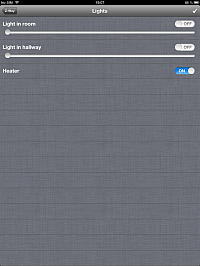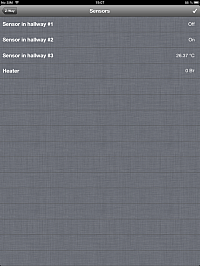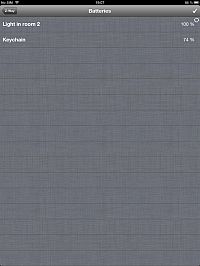Quick start guide Z-Way for iPad/iPhone
 With app Z-Way for iPad/iPhone/iPod, Z-Cloud users can turn on and off the light, open and close blinds, monitor the power consumption, temperature and receive other information about house condition without rising from a sofa or being out of door.
With app Z-Way for iPad/iPhone/iPod, Z-Cloud users can turn on and off the light, open and close blinds, monitor the power consumption, temperature and receive other information about house condition without rising from a sofa or being out of door.
For work with Z-Way you should be connected to the Z-Cloud!
When launching the application, you will see main menu from which you can go to the control of devices and look at their status.
Before controling devices you need to set server address of a "Smart House". To do this, click the Profile button.
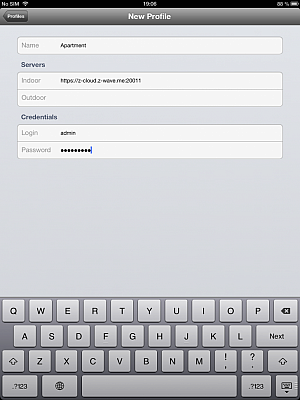 By pressing the button "+", we will create a new profile. Then we have to set profile name, server address, login and password.
If you use Z-Box, you can set two addresses, the first is the internal address in your local network, the other - this is the external address on the Internet. While at home, the Z-Way will connect to the internal address. This relationship works even if you have disabled the Internet.If no connection with the server on the internal address, Z-Way switches to the internal address, which gives the opportunity to control your home out of door.
By pressing the button "+", we will create a new profile. Then we have to set profile name, server address, login and password.
If you use Z-Box, you can set two addresses, the first is the internal address in your local network, the other - this is the external address on the Internet. While at home, the Z-Way will connect to the internal address. This relationship works even if you have disabled the Internet.If no connection with the server on the internal address, Z-Way switches to the internal address, which gives the opportunity to control your home out of door.
When you connect to the Z-Cloud, as an internal server set the https://z-cloud.z-wave.me:<port>, where <port> - it is an individual port to your account. Login and password are the same as when you connect to the Z-Cloud. Recommend the use of the password of the user, not administrator.
You can use multiple profiles. For example, first - for the apartment, second - for a country house. To change the profile, select the desired.
So, we are ready to control "Smart house". To get to the main menu, go to profile and click the Done button.
To see a list of all devices and their capabilities, go to the tab «Everything». Here are collected as actuators and sensors. If you have a lot of devices, this screen is not very convenient.
Tab «Lights» contains a device intended for the control of light, it is dimmers, switches, plug switches. From this screen, you can turn off all the lights.
On the «Sensors» you can view information about the condition of the house. For example, if you have installed the opening sensor, you can see a window is open or not. Also you can see the temperature in the house, or with the leakage sensor check the functionality of the water supply system. To update the value, you need to push it. Rotating arrows indicate that the value is requested, but not yet updated. Because many of the sensors Z-Wave operate on batteries and most of the time are they sleep, the update can only happen when the device wakes up.
In the «Meters» show information about consumption of electric energy, for example device that heater.
On the «Thermostats» you can control the microclimate in your apartment, set the temperature of the warm floor or heating batteries.
On the «Blinds» you can quickly close or open all the blinds and curtains in your home.
In the «Batteries» see the battery level devices running on batteries.